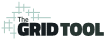“Which notebooks or journals does The Grid Tool work with?” is a common question, and I have very good news. Most popular (and easy-to-find) notebooks and journals work with The Grid Tool because I designed it that way.
If you’re curious about the details, I previously wrote about the types of notebooks and journals I designed The Grid Tool for and I outlined my thought process behind The Grid Tool’s invention.
I’m a student of user-centered design, so I immediately turned the question around. I thought – which notebooks and journals do bullet journal enthusiasts and DIY planners use?
Which notebooks and journals do YOU use?
Depending on where in the world you are, you probably can choose from many different sizes, brands, and styles of journals. Besides this access to variety, your personal preference is one of the most important factors in what kind of journal you pick. Some people like smaller, pocket-size journals, while others prefer a larger planner with more area to write.
This is great for creativity – you can pick the notebook or journal you enjoy best. But when you’re trying to create a standardized tool, it can be an ultra-challenging conundrum.
Narrowing it down
I spent some time researching and listening to the growing bullet journal community and found several common preferences:
- square dot grid journals
- in standard paper A5 and B5 sizes
- and they raved about certain brands like Leuchtturm, Archer & Olive, etc.
So these were the first types of notebooks I tried making a standardized tool for. What I didn’t expect was that I could create a tool with such a wide range of compatibility.
Notebooks and Journals The Grid Tool works with
If you have a commonly available brand of journal or notebook, I may have it listed on my Google Spreadsheet of Notebook Sizes.
Is your notebook or journal in my spreadsheet?
See my Google Spreadsheet of Notebook Sizes – where I’ve listed compatibility with all the different versions and sizes of The Grid Tool.
On each row in my spreadsheet, I’ve added detailed information about many popular brands of notebooks and journals. I’ve included standard paper size, length and height (in imperial and metric measurements), number of dots and spaces, and, of course, The Grid Tool compatibility.
What if my notebook or journal isn’t on the list?
Not on the list? Different than the information I have? Contact Me and let me know about it. I’d like to add as many as I can and help you figure out if The Grid Tool is compatible.
If you’d like to find out for yourself whether or not The Grid Tool will work for you, read on.
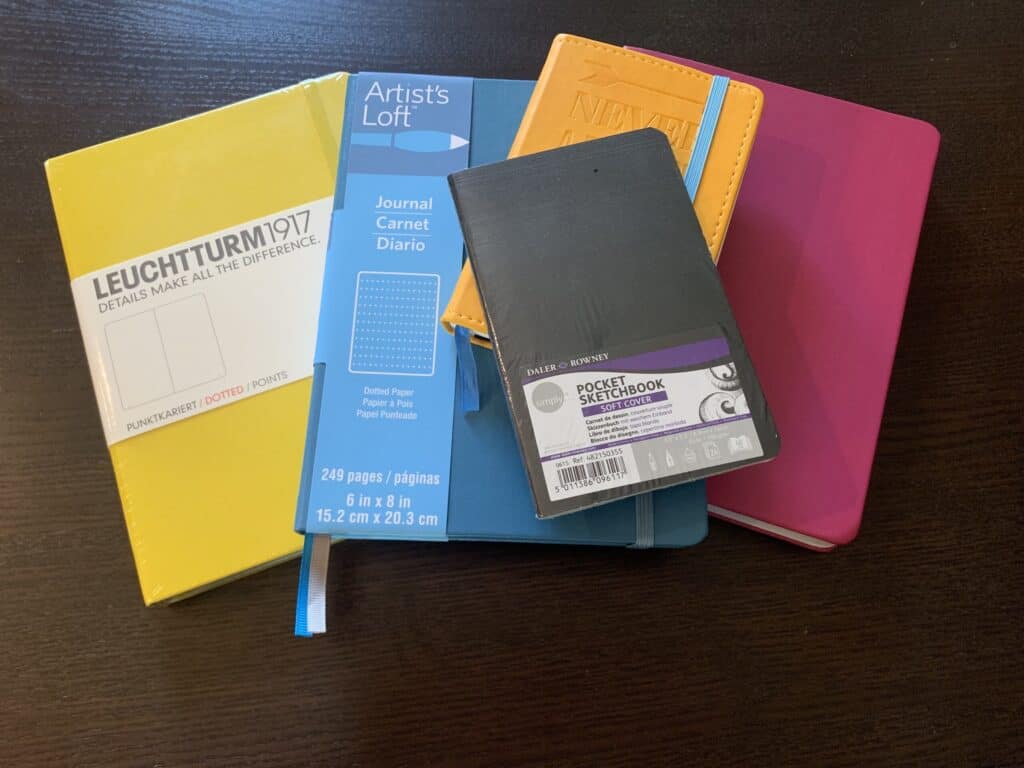
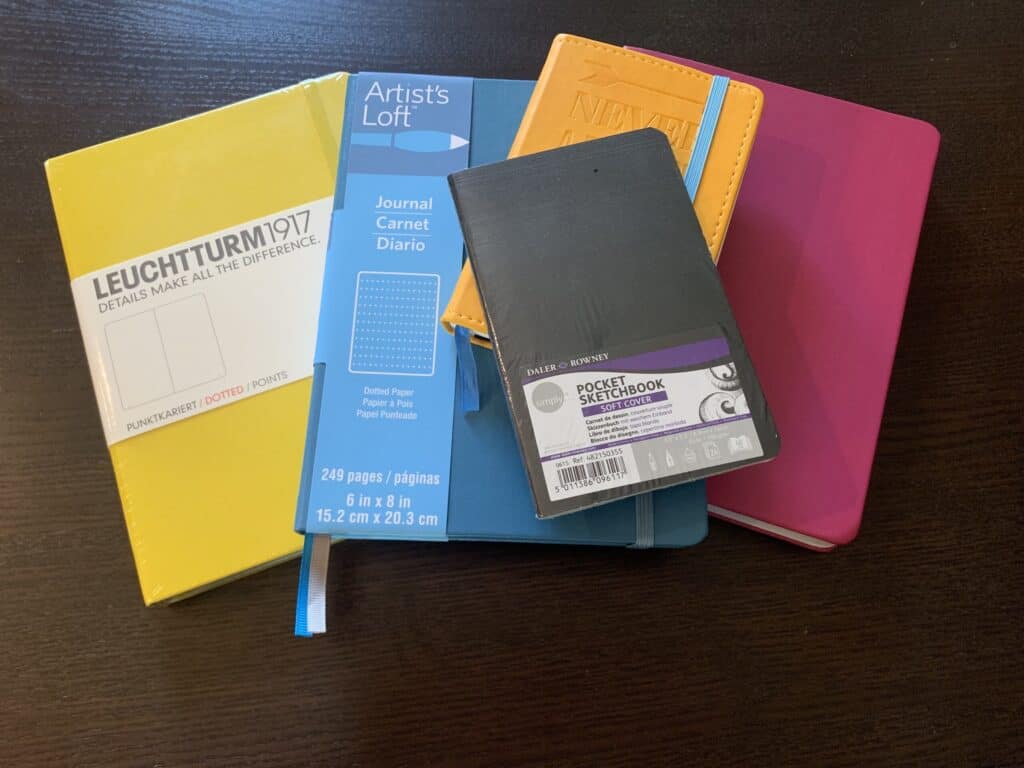
3 Factors
There are 3 factors that determine whether or not your notebook or journal is compatible with The Grid Tool:
- Printed Pattern Type
- Printed Pattern Spacing, and
- Page Dimensions
In short, you can be confident The Grid Tool WILL work with your notebook or journal if it’s:
- Printed Pattern Type is evenly square,
- Printed Pattern Spacing matches the spacing on at least one version of The Grid Tool, and
- Page Dimensions – both vertically and horizontally – are equal to or larger than the largest vertical and horizontal demarcations on The Grid Tool,
How do you check them? I’ll walk you through each in turn, starting with the two easiest to check – Printed Pattern Type and Spacing.
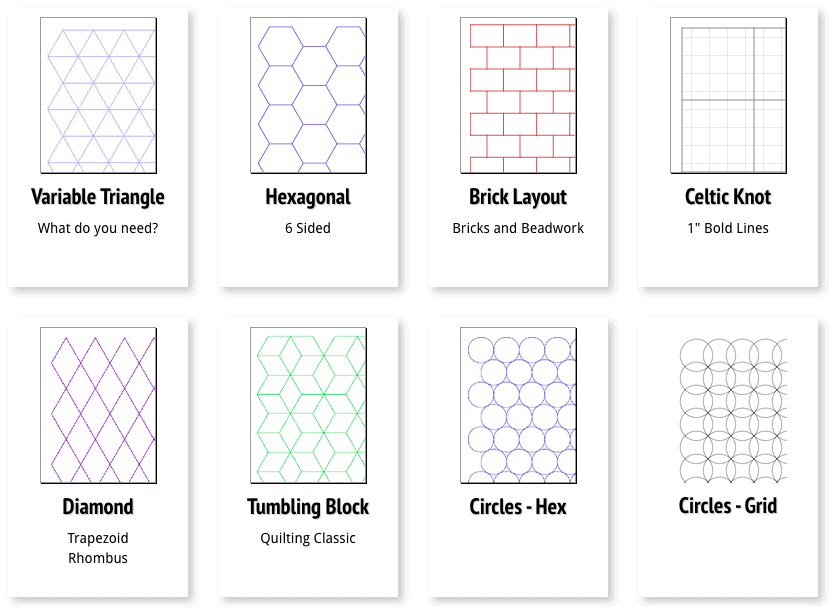
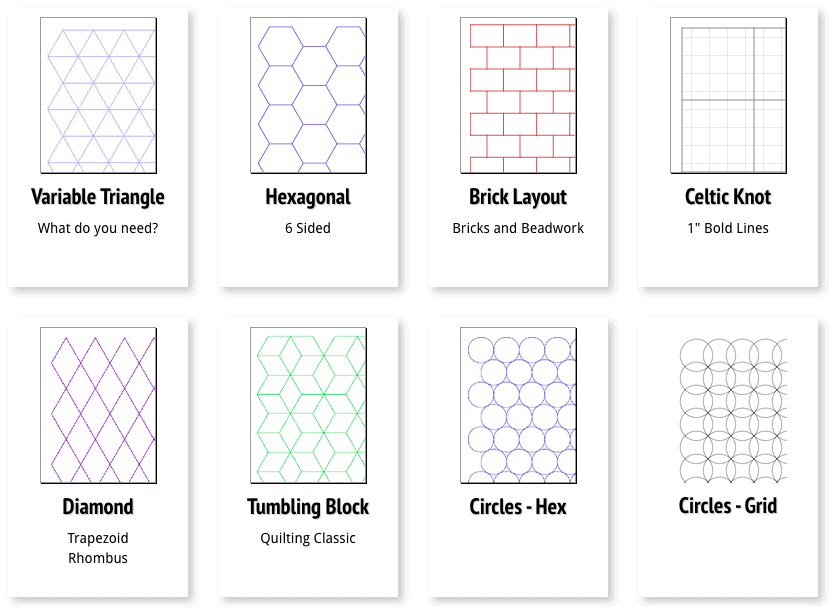
Printed Pattern Type
While most artist’s sketchbooks have blank pages, the paper inside your notebook or journal may be blank or pre-printed. Pre-printed Lines, Dots, Boxes, Grids, Diamonds, Rectangles, Triangles, etc. are common in planners and journals. You might also find a notebook with a variety of papers or printed patterns included all-in-one.
If the paper is blank, and – as I will explain in more depth below – the Page Dimensions are the same size or larger than The Grid Tool – then The Grid Tool is compatible with that journal or notebook’s printed pattern type (which is, of course, none).
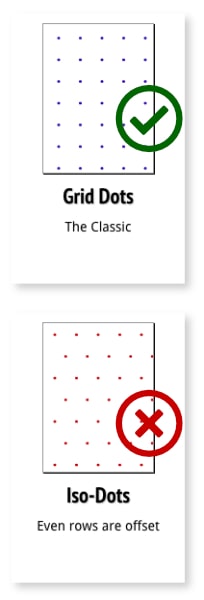
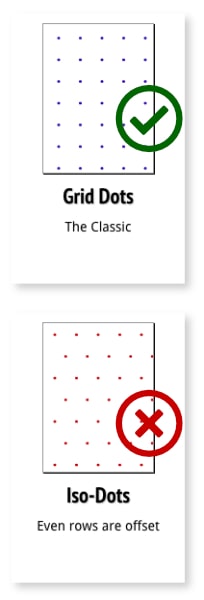
But if your paper has a Printed Pattern, it MAY be compatible with The Grid Tool under two circumstances:
- If you ignore the Printed Pattern, you can use The Grid Tool in the same way as a blank page. I did this in a cheap lined notebook I used as one of my first Bullet Journals. I drew my grids using The Grid Tool and thick markers, right over the pre-printed lines. Was it pretty? Not so much. But it was functional. So if the printed pattern in your journal isn’t compatible with The Grid Tool, this is one option.
- The Printed Pattern is an evenly square grid. What do I mean by this? Put another way, it’s sized the same both vertically and horizontally to make square boxes that align with the top, bottom, and sides of the page. They form a ‘classic’ grid with all rows and columns being evenly separated. For example, most dot and line grid paper and journal patterns are square. However, some alternate the rows of dots or intersections to form diamond or triangle shapes (with or without diagonal lines). Some offset their rows to form isometric patterns. Other printed patterns are made up of rectangles, circles, or even hexagons.
Interestingly, the Printed Pattern can be made up of dots, lines, circles, squares, or any other shape – as long as it forms an evenly square grid.
The reason why the Printed Pattern needs to be square is because of the way The Grid Tool evenly divides the space. This leads us to factor #2 –


Printed Pattern Spacing
Square printed patterns can vary in size, or what I’ll call “spacing”. Most dot grid notebooks and journals use 5mm spacing – meaning that each dot is exactly 5mm away from the next. However, some brands print their grids with different spacing. Some use inches as their base measurement, such as 1/4″ or 1/2″. Other use millimeters, such as 4mm, 7mm, or odd sizes in-between – like 4.28mm and 3.7mm.
The easiest way to verify the size of your paper’s Printed Pattern Spacing is to measure the space between each dot or line with a ruler. If you place the ruler along a row or column, the dots/lines should be consistently spaced. For example, if the space between the first and second dot is 5mm, the third dot should be at 10mm, the fourth dot at 15mm, the fifth at 20mm, and so on.
If the Printed Pattern Spacing isn’t consistently spaced to match the measurements on The Grid Tool, it won’t be compatible.


Will The Grid Tool work with the Printed Pattern Spacing on my paper?
To find out whether The Grid Tool will work with the Printed Pattern Spacing on your paper, you need to choose the version of The Grid Tool that’s the same spacing size. For example, if you have a size A5 notebook with 5mm grid spacing, you’d choose the 5mm Size A5 version.
But – how do you determine which size of The Grid Tool you need? This comes down to knowing your Page Dimensions.
Page Dimensions
Most likely, you want The Grid Tool to measure the largest amount of area on your page possible. So you’ll want to know – does The Grid Tool FIT my journal or notebook’s page?
To find out, we need to determine what size your notebook or journal is. No matter what size it claims to be.
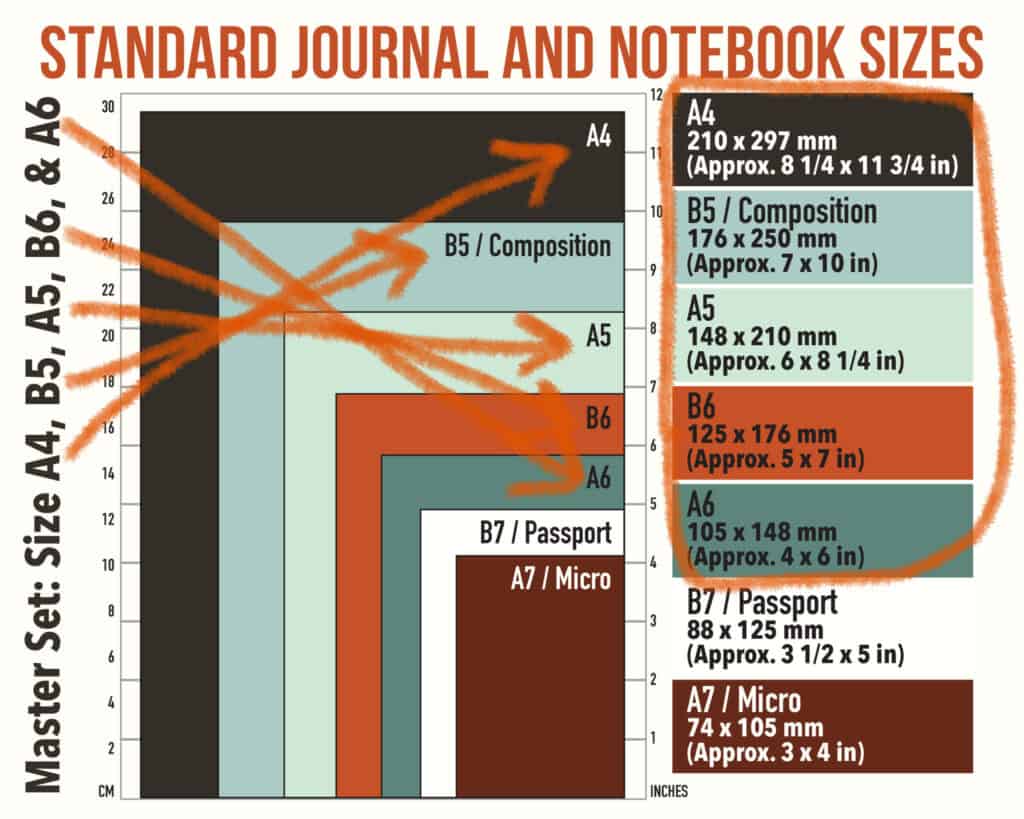
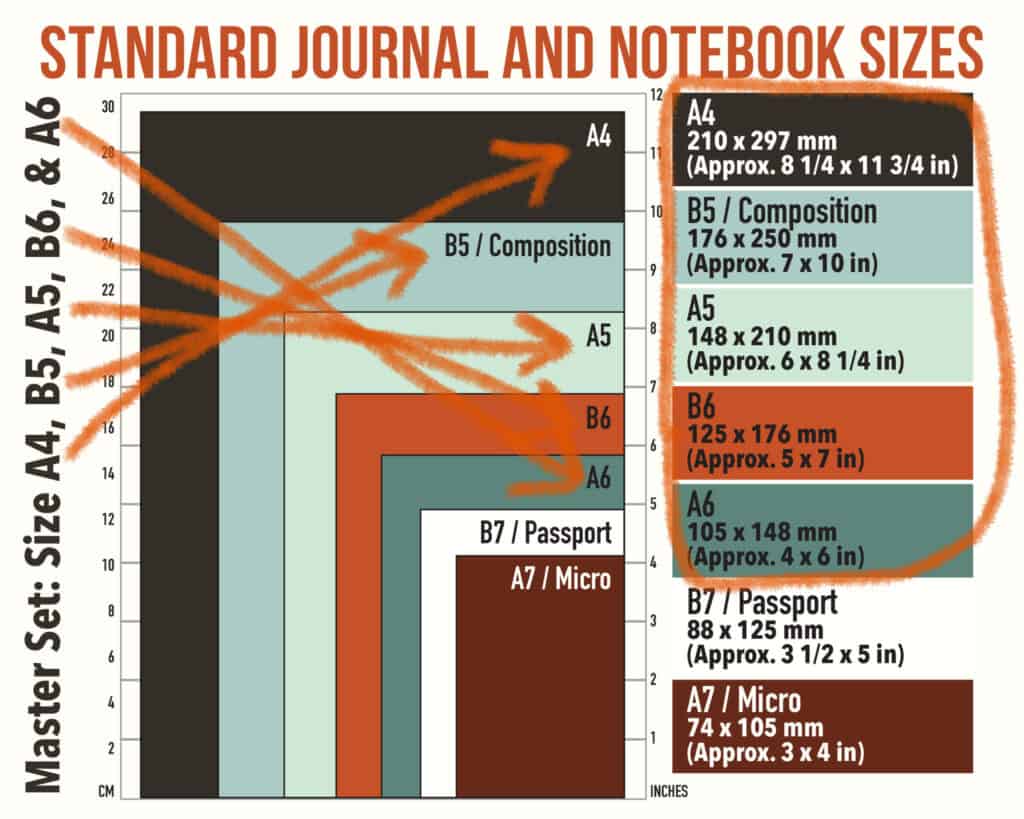
Are there any notebooks or journals The Grid Tool does NOT work with?
Most brands manufacture their notebooks and journals at exactly or very close to standard paper sizes. For example, if yours says it’s a size A5, it’s very likely compatible with The Grid Tool Size A5.
However, I’ve found several brands that said their notebooks were size A5 or appeared very close in size. Upon further research, unfortunately, I’ve determined some aren’t compatible with any (current) version of The Grid Tool.
Also – to make things more confusing, some brands create journals in “plus” or other variations of sizes, like A5+ – which is slightly larger than A5. These may or may not be compatible with the Size A5 version of The Grid Tool.
So, how can you know with absolute certainty your notebook or journal is a size that will work with the seemingly compatible-size version of The Grid Tool?


It’s easiest to show you some examples.
Incompatible Sizing
Here’s an example of a notebook that appears to be a standard size A5 at first glance. But it’s NOT compatible with The Grid Tool size A5.
Why not?
In this particular notebook, The Grid Tool fits vertically within the height of the page, allowing you to visualize all 8 types of row sections. But you’ll notice not all the horizontal demarcations fit within the page’s width. The page is not wide enough. 00 through 24 fit, but the last two, 25 and 26 do not. So although you can divide your page into 3, 4, 6, 8, or 9 columns – because the page is short by two spaces, it’s not possible to use The Grid Tool to (easily) divide most of the page into 2 or 5 columns.


Aiming for maximum compatibility
Put another way – if your paper has a grid pattern and you’re aiming for maximum compatibility – then the total amounts of vertical and horizontal spaces must be the same or more than the total amounts of spaces vertically and horizontally on The Grid Tool.
In a moment, I’ll show you how these Printed Pattern Height and Width Quantities can affect how much area The Grid Tool divides, which also determines how much of a margin you’ll have (and how to decide where to put it).
But first – let me show you two examples of notebooks that ARE compatible with The Grid Tool.


Compatible Sizing
The paper in this notebook is very close to A5 size (approximately 6″ x 8 1/4″ or 148 x 210mm). It’s also slightly larger than The Grid Tool size A5, in both vertical and horizontal orientations.
See how it fits vertically within the height of a page (00-36)? For example, when I close this notebook, the tool doesn’t stick out of the top or bottom, even though it’s close to the page edges.
Also, when I turn The Grid Tool horizontally and place it on the page, the horizontal demarcations on the tool (00-26) fit within the width of the page. In the example photo, you can see how the 00 starts at the leftmost column of dots, and the starred number 26 doesn’t go past the edge of the page (like the incompatible example above).


The Grid Tool‘s horizontal end number (starred) should fit within the width of the page.
This is an example of a notebook that will work perfectly with The Grid Tool size A5
With any similar-size notebook or journal, you can use The Grid Tool size A5 to divide a full 26×36 space area on each page and have no more than a few spaces for margins (see more about margins below).
Keeping in mind that The Grid Tool will only show you how to divide an area as large as the tool itself (26×36 spaces) – you can use a smaller version of The Grid Tool with larger paper to divide your page into evenly-spaced rows and columns. Let me show you some examples of what happens when you use a larger notebook or journal with a smaller version of The Grid Tool.


What if I have a larger notebook or journal?
For example, this notebook has A4 or letter size (8.5″ x 11″) pages that are perforated and punched for a 3-ring binder, with a 5mm square dot grid pattern.
Technically, it is compatible with The Grid Tool size A5 and several other sizes, including the A4 and A6. However, if you want to be able to divide the majority of your page’s space, you’ll want to pair your journal with a similar-size version of The Grid Tool. In this example, The Grid Tool size A5 won’t help you divide as much of the page as the Size A4 version.


In summary, you can be confident The Grid Tool WILL work with your notebook or journal…
- if your Page Dimensions are large enough, AND
- your Printed Pattern Type is square, AND
- your Printed Pattern Spacing matches at least one version of The Grid Tool
What about that one tricky detail I hinted at earlier?
Here’s something that trips people up, especially when they’re using The Grid Tool for the first time.
For my examples, I’m going to use the popular 5mm Size A5 version of The Grid Tool.
Printed Pattern Height and Width Quantities
Different notebook and journal brands print different QUANTITIES of their patterns. Some print their dots right up to the edge of the page (also called no bleed). Others leave a margin on one or several edges. Some even print page numbering or other time-saving helpful indicators on each page. This creates variation in the number of spaces on each page – both horizontally and vertically.
Here’s a diagram I created of several different popular notebook brands. For each, I started numbering in the top left corner and counted A. across (to the right) and B. down. You’ll notice they all have the same or more spaces than the spaces both vertically and horizontally on The Grid Tool (indicated by the red rectangle).


The Grid Tool’s measurement area doesn’t change from notebook to notebook. This can be confusing if you buy a size A5 journal from two different brands. You’ll still use The Grid Tool Size A5 the same way in each, but you may end up with different results.
Put simply – you’ll have different size margins around the edges of your pages.
Placing Your Margins Effectively
In the diagram above, you’ll see how I left any margins (anything outside the red rectangle) hang out to the RIGHT and BOTTOM in each example. This is because I started from the TOP LEFT corner with The Grid Tool and each notebook example. But when YOU use The Grid Tool, you don’t have to start in the upper left corner – you can place it wherever you want on the page.
So how does this relate to margins?
If the grid pattern on your page has MORE spaces vertically, horizontally, or both as compared to The Grid Tool – you have the flexibility to choose whether you want to use those extra spaces to leave a margin:
a.) at the top of your page (for example – for a page title),
b.) at the bottom of your page (for example – for page numbering)
c.) on either side of the page
d.) or in-between your sections
Margins are handy for adding Page Titles or Numbering (especially if your journal doesn’t have them pre-printed). They’re also nice design-wise for giving your eyes a rest with some “white space” around your grids and sections.
Where your margins will be and how large they are is determined by the size of your page.
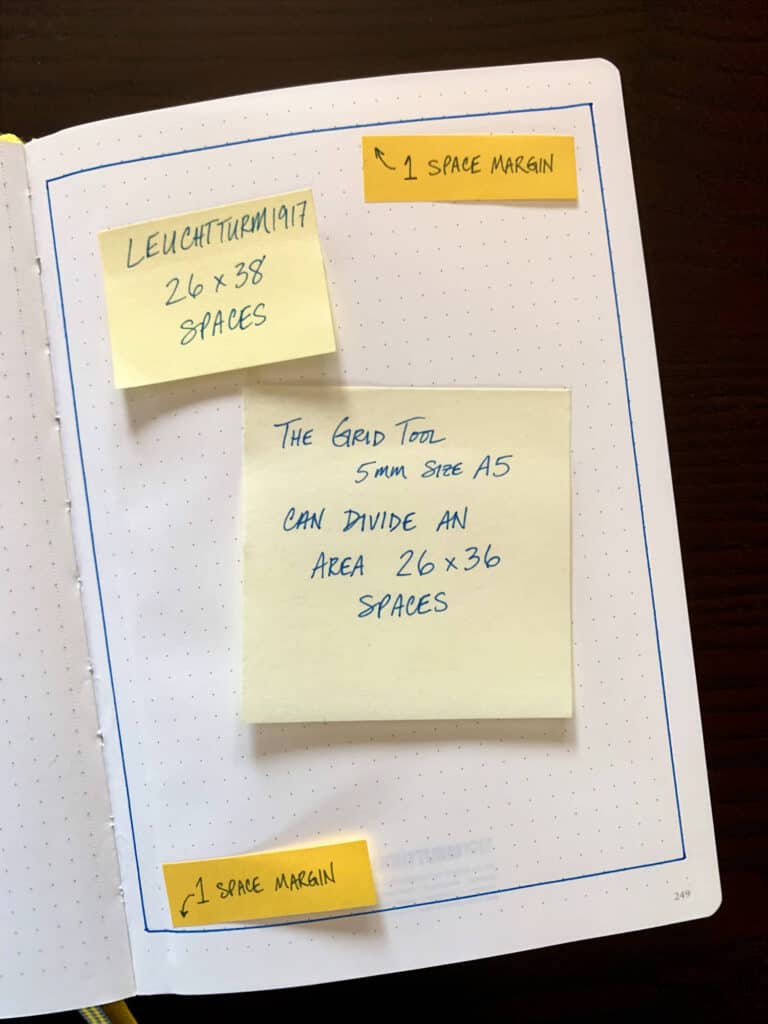
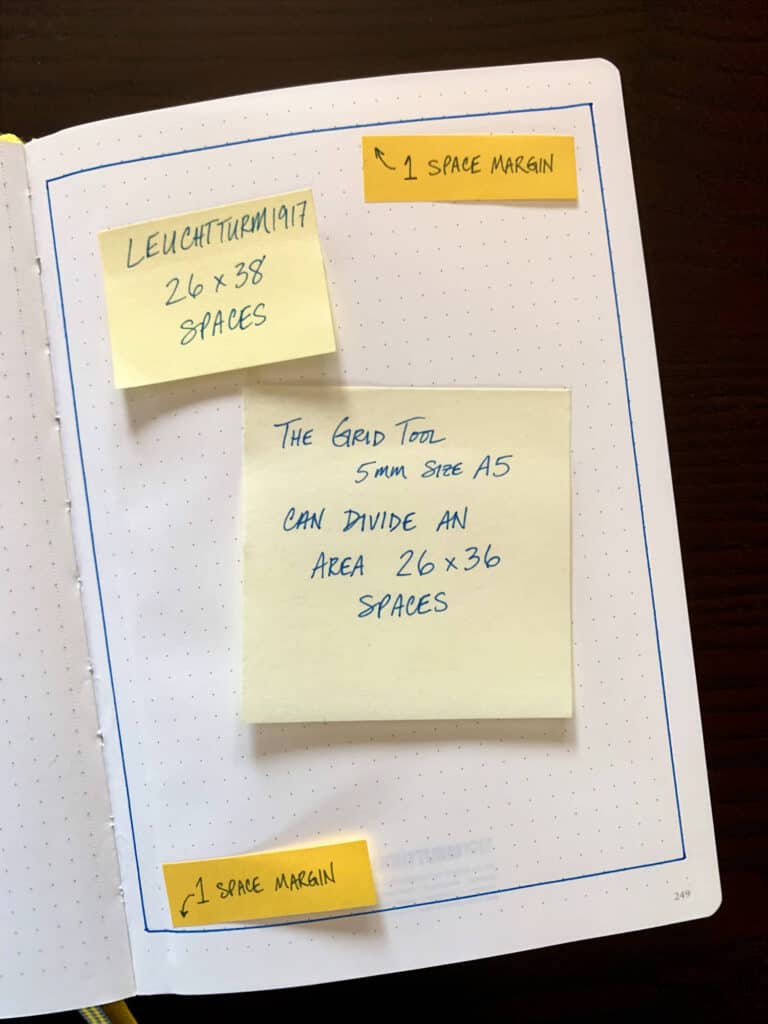
For example, if you’re using The Grid Tool 5mm size A5 (26 spaces/27 dots horizontally and 36 spaces/37 dots vertically) with a size A5 dotted Leuchtturm 1917 journal (26 spaces/27 dots horizontally and 38 spaces/39 dots vertically), The Grid Tool will help you divide the entire horizontal space – from the farthest left dot all the way to the right. But vertically, it will only divide 36 out of the 38 spaces. In this example, I’ve drawn a blue rectangle around the area of the page that The Grid Tool 5mm size A5 will divide, and I’ve chosen to leave a margin of one space at the top of the page and one space at the bottom of the page.
As another example, the old style of Michael’s craft store brand Artist’s Loft size A5 dot journals had 28×35 spaces. This left me to choose where to put 2 margin spaces on either side (left or right). I usually added one or both to the side of the page in the “crease” or seam, where the page bent inward and was difficult to write on anyways. At the top of the page, they left a large undotted margin. So I “added” an extra row of dots (giving me one more space for a total of 36).
If you’re using The Grid Tool 5mm size A5 with a size A5 dotted Dingbats* journal (which has 39 spaces/40 dots vertically), you’ll need to decide where you want the 3 extra spaces. You can choose whether you want to:
- a.) leave 1 space at the top and 2 spaces at the bottom,
- b.) leave 2 spaces at the top and 1 space at the bottom,
- c.) leave all 3 spaces at either the top or bottom, or
- d.) scatter the 3 spaces between the top, bottom, and somewhere in-between your rows.
Regardless of which you choose, you decide where you want your grids and your margins to be
By moving The Grid Tool around on your page, you can see all the possibilities before you even put pen to paper. Now that’s something you can’t do with a regular ruler, a grid spacing cheat sheet, or by counting and calculating!
Now that you know how to identify notebooks and journals that will work with The Grid Tool, what do you think? Ready to buy? Want more tips and tricks on how to use The Grid Tool? Let me know!